I have the following code:
<dl class="dl-table">
<dt style="width:170px">Current Password:</dt>
<dd>
@Html.Password("CurrentPassword", "")
</dd>
<dt style="width:170px">New Password:</dt>
<dd>
@Html.Password("NewPassword", "")
</dd>
<dt style="width:170px">Confirm New Password:</dt>
<dd>
@Html.Password("ConfirmNewPassword", "")
</dd>
</dl>
But, for some reason, it is displayed like this:
Why is it pre-populating?