Hey I've been working my way through making my first app, and I've hit the first problem that I don't even know how to begin fixing.
I am making a SpriteKit game, and as I've been coding, performance has been slowly dropping. Clearly I am not handling lag well at all. (~20-30 fps on device)
The thing is though, I'm not sure how to tackle this issue. I am going through and trying to loosen the load on each frame, but..
Are there any methods of lag handling that most people use?
I tried setting up a timer system, so that I know how much each segment of code takes to run, but the data wasn't too helpful.
It doesn't even look like a specific segment of code is taking that long at all.
This is kind of a broad question I guess, but how should you go about lag handling in SpriteKit?