First of all I was not able to find a solid reference of Not using float value on storyboard. So following a workflow/procedure to achieve float value on storyboard. Last tried with Xcode Version 7.3.1 (7D1014).
Select the view. Remove any previous constraint for the UIView if any. Then add all the constraints including the floating value. On my case it was Leading, Trailing, bottom and Height. Only Bottom have a Int value others are float. Press the "Add X Constraints" button.
Finally I have the following:
The problem is that whenever I want to edit the value, I have to remove all the previous constraints and add them again according to the new constraints.