I have referred questions on SO. ALso checked an answer:
Padding is the space inside the border, between the border and the actual view's content. Note that padding goes completely around the content: there is padding on the top, bottom, right and left sides (which can be independent).
Margins are the spaces outside the border, between the border and the other elements next to this view. In the image, the margin is the grey area outside the entire object. Note that, like the padding, the margin goes completely around the content: there are margins on the top, bottom, right, and left sides.
Also, more on padding and margins from:
http://developer.android.com/reference/android/view/View.html
http://developer.android.com/reference/android/view/ViewGroup.MarginLayoutParams.html
But what is the difference fundamentally between padding and margins ? Would the behaviour differ depending on O.S. and devices?
I have a normal, simple layout. No problem with code, have used layout folders - layout and layout-sw600dp plus drawables-4dpi. Can't make layout without margin or padding, which one is more appropriate?