I have created a color catalogue for my app and have decided to use an Array adapter to inflate this catalogue. My color layout is as follows:
<?xml version="1.0" encoding="utf-8"?>
<FrameLayout
android:layout_width="match_parent"
android:layout_height="wrap_content"
xmlns:android="http://schemas.android.com/apk/res/android">
<RelativeLayout
android:layout_width="match_parent"
android:layout_height="80dp"
android:layout_marginLeft="20dp"
android:layout_marginStart="20dp"
android:layout_marginTop="20dp"
android:layout_marginBottom="20dp"
android:layout_marginRight="40dp"
android:layout_marginEnd="40dp">
<ImageView
android:id="@+id/fav_swatch"
android:layout_width="80dp"
android:layout_height="match_parent"/>
<TextView
android:id="@+id/fav_name"
android:layout_width="wrap_content"
android:layout_height="wrap_content"
android:layout_toRightOf="@+id/fav_swatch"
android:layout_toEndOf="@+id/fav_swatch"
android:paddingLeft="30dp"
android:paddingStart="30dp"
android:paddingTop="10dp"
android:textSize="20sp"
/>
<TextView
android:id="@+id/fav_coord"
android:layout_width="wrap_content"
android:layout_height="wrap_content"
android:layout_toRightOf="@+id/fav_swatch"
android:layout_toEndOf="@+id/fav_swatch"
android:layout_below="@+id/fav_name"
android:paddingLeft="30dp"
android:paddingStart="30dp"
android:paddingTop="10dp"
android:textSize="20sp"
/>
<ImageButton
android:id="@+id/btn_delete"
android:layout_width="wrap_content"
android:layout_height="wrap_content"
android:layout_alignParentRight="true"
android:layout_alignParentEnd="true"
android:layout_marginLeft="10dp"
android:background="@drawable/ic_clear"/>
<ImageButton
android:id="@+id/btn_modify"
android:layout_width="wrap_content"
android:layout_height="wrap_content"
android:layout_toLeftOf="@+id/btn_delete"
android:layout_toStartOf="@+id/btn_delete"
android:background="@drawable/ic_edit"/>
</RelativeLayout>
</FrameLayout>
My activity layout:
<?xml version="1.0" encoding="utf-8"?>
<FrameLayout xmlns:android="http://schemas.android.com/apk/res/android"
android:layout_width="match_parent" android:layout_height="match_parent">
<android.support.design.widget.FloatingActionButton
android:id="@+id/fav_fab"
android:layout_width="wrap_content"
android:layout_height="wrap_content"
android:layout_gravity="bottom|end"
android:layout_margin="@dimen/fab_margin" />
<ListView
android:id="@+id/fav_lv"
android:layout_width="wrap_content"
android:layout_height="wrap_content">
</ListView>
</FrameLayout>
So this code leads to the desired layout as this:
The problem is that Android warns me
This
RelativeLayoutor its parentFrameLayoutis useless
It is not really useless because if I keep only the RelativeLayout as parent:
<?xml version="1.0" encoding="utf-8"?>
<RelativeLayout
android:layout_width="match_parent"
android:layout_height="80dp"
android:layout_marginLeft="20dp"
android:layout_marginStart="20dp"
android:layout_marginTop="20dp"
android:layout_marginBottom="20dp"
android:layout_marginRight="40dp"
android:layout_marginEnd="40dp"
xmlns:android="http://schemas.android.com/apk/res/android">
<ImageView
android:id="@+id/fav_swatch"
android:layout_width="80dp"
android:layout_height="match_parent"/>
<TextView
android:id="@+id/fav_name"
android:layout_width="wrap_content"
android:layout_height="wrap_content"
android:layout_toRightOf="@+id/fav_swatch"
android:layout_toEndOf="@+id/fav_swatch"
android:paddingLeft="30dp"
android:paddingStart="30dp"
android:paddingTop="10dp"
android:textSize="20sp"
/>
<TextView
android:id="@+id/fav_coord"
android:layout_width="wrap_content"
android:layout_height="wrap_content"
android:layout_toRightOf="@+id/fav_swatch"
android:layout_toEndOf="@+id/fav_swatch"
android:layout_below="@+id/fav_name"
android:paddingLeft="30dp"
android:paddingStart="30dp"
android:paddingTop="10dp"
android:textSize="20sp"
/>
<ImageButton
android:id="@+id/btn_delete"
android:layout_width="wrap_content"
android:layout_height="wrap_content"
android:layout_alignParentRight="true"
android:layout_alignParentEnd="true"
android:layout_marginLeft="10dp"
android:background="@drawable/ic_clear"/>
<ImageButton
android:id="@+id/btn_modify"
android:layout_width="wrap_content"
android:layout_height="wrap_content"
android:layout_toLeftOf="@+id/btn_delete"
android:layout_toStartOf="@+id/btn_delete"
android:background="@drawable/ic_edit"/>
</RelativeLayout>
the margins are simply ignored and I get this sort of ugly layout:
My question is: is there any way to get the right layout without having to put a 'useless' FrameLayout to get a cleaner and more optimized code?
EDIT: the interesting java code:
// Construct the data source
ArrayList<Colour> arrayOfColours = new ArrayList<>();
final ColourAdapter adapter = new ColourAdapter(this, arrayOfColours);
ListView lv = (ListView) findViewById(R.id.fav_lv);
lv.setAdapter(adapter);
final Colour[] colour = new Colour[ca.getMaxNumberOfFavColours()];
for (int i = 0; i < numberOfColours; i++) {
colour[i] = new Colour(colourPixel[i], colourName[i]);
adapter.add(colour[i]);
}