First of all see this @AndrewThompson's wise advice:
Java GUIs might have to work on a number of platforms, on different
screen resolutions & using different PLAFs. As such they are not
conducive to exact placement of components. To organize the components
for a robust GUI, instead use layout managers, or combinations of
them, along with layout padding & borders for white space.
There are some helpful topics to understand what it means here:
You'll see the use of methods like setLocation(), setBounds() or setSize() is highly discouraged. However I've seen this approach before applied to allow customizing forms. But instead of specific (x,y) coordinates and fixed (width,height) you can store constraints for GridBagLayout. Let's say you have a table like this:
I'd start first with a class to wrap data from the DB:
public class Data {
private String componentType, text;
private int column, row, width, height, weightX, weightY;
public Data(String componentType, int column, int row, int width, int height
,int weightX, int weightY, String text) {
this.componentType = componentType;
this.column = column;
this.row = row;
this.width = width;
this.height = height;
this.weightX = weightX;
this.weightY = weightY;
this.text = text;
}
// getters and setters here
}
As database calls are time consuming task you have to consider use a SwingWorker to do the database call (time consuming task) in a background thread and create/update your GUI in the Event Dispatch Thread.
Having said this you may have something like this:
public class Demo {
private JPanel content;
private JFrame frame;
private void createAndShowGUI() {
content = new JPanel(new GridBagLayout());
SwingWorker<Void, Data> worker = new SwingWorker<Void, Data>() {
@Override
protected Void doInBackground() {
try{
Connection con = DriverManager.getConnection("jdbc:mysql://localhost:3306/db","root","password");
Statement stat = con.createStatement();
ResultSet rs = stat.executeQuery("select * from TableName");
while(rs.next()){
String componentType = rs.getString("component");
int column = rs.getInt("x");
int row = rs.getInt("y");
int width = rs.getInt("width");
int height = rs.getInt("height");
int weightx = rs.getInt("weightx");
int weighty = rs.getInt("weighty");
String text = rs.getString("text");
Data data = new Data(componentType, column, row, width, height
,weightx, weighty, text);
publish(data);
}
rs.close();
stat.close();
con.close();
} catch(Exception e) {
System.out.println(e);
}
return null;
}
@Override
protected void process(List<Data> chunks) {
for(Data data : chunks) {
JComponent component = null;
if(data.getComponentType().equalsIgnoreCase("JTextField")) {
component = new JTextField(data.getText());
}
if(data.getComponentType().equalsIgnoreCase("JComboBox")) {
component = new JComboBox();
}
if(data.getComponentType().equalsIgnoreCase("JLabel")) {
component = new JLabel(data.getText());
}
if(component != null) {
GridBagConstraints constraints = new GridBagConstraints();
constraints.gridx = data.getColumn();
constraints.gridy = data.getRow();
constraints.gridwidth = data.getWidth();
constraints.gridheight = data.getHeight();
constraints.weightx = data.getWeightX();
constraints.weighty = data.getWeightY();
constraints.anchor = GridBagConstraints.WEST;
constraints.fill = GridBagConstraints.BOTH;
constraints.insets = new Insets(8,8,8,8);
content.add(component, constraints);
}
}
}
@Override
protected void done() {
frame = new JFrame("Demo");
frame.setDefaultCloseOperation(JFrame.DISPOSE_ON_CLOSE);
frame.getContentPane().add(content);
frame.pack();
frame.setLocationRelativeTo(null);
frame.setVisible(true);
}
};
worker.execute();
}
public static void main(String[] args) {
SwingUtilities.invokeLater(new Runnable() {
@Override
public void run() {
new Demo().createAndShowGUI();
}
});
}
}
And you'll see something like this: