If i create non-resizable JFrames, and windows Aero is enabled setLocation does not seem to take account of the window border correctly.
In the following code I would expect the second frame to be positioned to the right of the first frame, instead the borders are overlapping. If Aero is disabled or if I remove the calls to setResizable this is done as expected.
import java.awt.Rectangle;
import javax.swing.JFrame;
public class FrameBorders {
public static void main(String[] args) {
JFrame frame1 = new JFrame("frame 1");
JFrame frame2 = new JFrame("frame 2");
frame1.setResizable(false);
frame2.setResizable(false);
frame1.setVisible(true);
Rectangle bounds = frame1.getBounds();
frame2.setLocation(bounds.x+bounds.width, bounds.y);
frame2.setVisible(true);
}
}
Am I doing something wrong or is this a bug? How can I display 2 unresizable dialogs side by side without having overlapping borders?
Edit: added screenshots (also changed frame2 to a JDialog instead of a JFrame)
Aero On:
Aero Off:
Aero On but resizable: