I'm building a program in Actionscript 3 and would like to convert the .SWF file to an EXE without using Flash Pro CS5. I found http://swf-to-exe.com/ and it works well, but I'm wondering if there is another way to do this. In the long run we'll need Mac executables, too, and if I can avoid putting it all in Flash I'd like to do that.
4 Answers
The most simple way is to create projector file with Flash Player, but you have to do it for every OS. It embed the hole Flash Player into the resulting *.exe file.
Steps for exe:
- Download 11.2.202.235 Flash Player vesrion
- Open flashplayer_11_sa_32bit.exe
- Open swf file with this FP or drag and drop swf on player
- File->create projector
As I know the last FP version, where projector feature works is 11.2.202.235, for Mac it can be another version. There is the description of this #Bug 3363321 in Adobe bugbase
- 5,267
- 2
- 16
- 23
Adobe AIR is the standard solution for packaging SWF applications natively. The AIR SDK is freely available and includes the mxmlc compiler which will compile .as to .swf, and the adt packager will package your SWF and assets for Android, iOS, Windows, and OSX.
It looks like you want to bundle natively for Windows to produce an executable. Do you have a programming environment? You may want to check out the free Flash Develop IDE.
Ah, so you are using Flash Develop... Good, onward.
In Flash Develop, I created an "AIR AS3 Projector" type project named DesktopTest. I then modified the Packager.bat file according to the article I posted above. Change the OUTPUT and call adt lines and leave the other lines of the file in-tact:
set OUTPUT=-target bundle %AIR_NAME%
And:
call adt -package %OPTIONS% %SIGNING_OPTIONS% %OUTPUT% %APP_XML% %FILE_OR_DIR%
You then need to run CreateCertificate.bat once (right-click, execute). After that, compile your project and run PackageApp.bat. For my project named DesktopTest, this results in a DesktopTest sub directory that is my compiled app, with a DesktopTest.exe in it.
- 16,563
- 6
- 48
- 57
SWF converted to EXE is most likely a projector file, it still needs a Flash Player. Depending on build it could have the FP compiled into itself and thus don't need a Flash Player externally, but it comes with a cost or larger file-size.
Now with AIR, you have a choice to make a Flash project that will run natively trough the AIR virtual machine (that can be included for compilation time, so the user doesn't need to install it separately). But still, there WILL be a SWF file in that EXE or APP package.
Good thing about AIR - it works universally on both Win and Mac. Mobile platforms are also supported.
You can build AIR projects without buying Flash Professional, CC or Flash Builder. Just download the SDK and compile your code.
If you're using Windows, you can do it very easily with FlashDevelop - it's a powerful IDE that works out of the box. And it's free too!
- 3,143
- 3
- 28
- 47
-
I'm using FlashDevelop. I don't see a way to generate an EXE file- what am I missing? – TomJeffries Feb 25 '14 at 16:16
Get MDM Zinc. It has everything you need for crossplatform flash development.
- 2,572
- 1
- 14
- 27
-
I'd rather avoid spending $800 for something that can be done other ways, including building this using Flash Pro CS5. – TomJeffries Feb 25 '14 at 16:13
-
By the way, I tried using the trial version of Zinc. It works OK, except that I am not able to access files on the internet. I've sent them two questions (using the support section of the website) about that and have not gotten any answers. Do you have a more direct way to contact them? – TomJeffries May 07 '14 at 23:49