I'm working on a project in which I use OpenCV to detect shapes and their colors.
There are 5 colors (red, green, yellow, blue and white) and 4 shapes (rectangle, star, circle and heart). I've been able to reliably discern the colors and I can detect the shapes when the image used is a drawn image like this using this code. Note, the image is for demonstration only, the range values in my code are not for these colors.
import cv2
import numpy as np
class Shape():
def __init__(self, color, shape, x, y, approx):
self.color = color
self.shape = shape
self.x = x
self.y = y
self.approx = approx
def closing(mask):
kernel = np.ones((7,7),np.uint8)
closing = cv2.morphologyEx(mask, cv2.MORPH_CLOSE, kernel)
return closing
def opening(mask):
kernel = np.ones((6,6),np.uint8)
opening = cv2.morphologyEx(mask, cv2.MORPH_OPEN, kernel)
return opening
#Define Red
lower_red = np.array([0, 90, 60], dtype=np.uint8)
upper_red = np.array([10, 255, 255], dtype=np.uint8)
red = [lower_red, upper_red, 'red']
#Define Green
lower_green = np.array([60, 55, 0], dtype=np.uint8)
upper_green = np.array([100, 255, 120], dtype=np.uint8)
green = [lower_green, upper_green, 'green']
#Define Blue
lower_blue = np.array([90, 20, 60], dtype=np.uint8)
upper_blue = np.array([130, 255, 180], dtype=np.uint8)
blue = [lower_blue, upper_blue, 'blue']
#Define Yellow
lower_yellow = np.array([5, 110, 200], dtype=np.uint8)
upper_yellow = np.array([50, 255, 255], dtype=np.uint8)
yellow = [lower_yellow, upper_yellow, 'yellow']
#Define White
lower_white = np.array([0, 90, 60], dtype=np.uint8)
upper_white = np.array([10, 255, 255], dtype=np.uint8)
white = [lower_white, upper_white ,'white']
colors = [red, green, blue, yellow, white]
def detect_shapes(image_location):
#Open image
img = cv2.imread(image_location)
#Convert to hsv
hsv = cv2.cvtColor(img, cv2.COLOR_BGR2HSV)
#Shape list
shapes = []
#Lay over masks and detect shapes
for color in colors:
mask = cv2.inRange(hsv, color[0], color[1])
mask = closing(mask)
mask = opening(mask)
contours, h = cv2.findContours(mask, 1, cv2.CHAIN_APPROX_SIMPLE)
contours.sort(key = len)
for contour in contours[-3:]:
#Amount of edges
approx = cv2.approxPolyDP(contour, 0.01*cv2.arcLength(contour, True), True)
#Center locations
M = cv2.moments(contour)
if M['m00'] == 0.0:
continue
centroid_x = int(M['m10']/M['m00'])
centroid_y = int(M['m01']/M['m00'])
if len(approx) == 4:
shape_name = 'rectangle'
elif len(approx) == 10:
shape_name = 'star'
elif len(approx) >= 11:
shape_name = 'oval'
else:
shape_name ='undefined'
shape = Shape(color[2], shape_name, centroid_x, centroid_y, len(approx))
shapes.append(shape)
return shapes
This is largely based off the answers on this question.
However, when I try to detect the shapes on an actual photo, I cannot reliably use this. The amount of edges I get varies wildly. This is an example of a photo I need to recognize the shapes on. I'm guessing this happens because of small imperfections on the edges of the shapes, but I can't figure out how I would approximate those edges with straight lines, or how I would reliably recognize circles. What would I need to change in the code to do this? Intensive googling hasn't given me an answer yet but that might be because I'm not using the correct terminology in the searches...
Also, if this question is not formatted correctly, let me know!