import net.java.dev.designgridlayout.Tag;
import net.java.dev.designgridlayout.DesignGridLayout;
import javax.swing.table.DefaultTableModel;
import javax.swing.*;
import javax.swing.event.*;
import java.awt.*;
import java.awt.event.*;
class alignmentprob
{
JFrame JF;
Container C,C5;
JDesktopPane JDP;
JInternalFrame JIF5;
JLabel i5l1,i5l2,i5l3,i5l4,i5l5,i5l6,i5l7;
JTextField i5t1,i5t2,i5t3;
JComboBox<String> i5cb1;
JButton i5b1,i5b2,i5b3;
JSeparator i5sep1,i5sep2,i5sep3,i5sep4,i5sep5,i5sep6;
JTable i5Table1;
DefaultTableModel i5Model;
String[] i5Credit = {"A","B"};
String[] i5ColumnNames = {"Name","Qty","Rate/kg","rate/dzn","total amt."};
JScrollPane i5t1sp1;
public alignmentprob()
{
JF = new JFrame();
JDP = new JDesktopPane();
JF.setVisible(true);
JF.setSize(800,600);
JIF5 = new JInternalFrame("Daily Analysis",true,true, true, true);
C=JF.getContentPane();
C.add(JDP,BorderLayout.CENTER);
JIF5.setVisible(true);
JIF5.setBounds(10, 10, 600, 500);
C5 = JIF5.getContentPane();
DesignGridLayout layout5 = new DesignGridLayout(C5);
i5l1 = new JLabel("FREIGHT DETAILS");
i5l2 = new JLabel("Date : ");
i5l3 = new JLabel("SALE DETAILS");
i5l4 = new JLabel("Cash Sales : Rs. ");
i5l5 = new JLabel("Credit : ");
i5l6 = new JLabel("EXPENSES");
i5l7 = new JLabel("Food & Tea : Rs. ");
i5t1 = new JTextField(20);
i5t2 = new JTextField(20);
i5t3 = new JTextField(20);
i5cb1 = new JComboBox<String>(i5Credit);
i5b1 = new JButton("Save");
i5b2 = new JButton("Reset");
i5b3 = new JButton("Close");
i5sep1 = new JSeparator();
i5sep2 = new JSeparator();
i5sep3 = new JSeparator();
i5sep4 = new JSeparator();
i5sep5 = new JSeparator();
i5sep6 = new JSeparator();
i5Model = new DefaultTableModel(i5ColumnNames,5);
i5Table1 =new JTable(i5Model){@Override
public boolean isCellEditable(int arg0, int arg1)
{
return false;
}
};
i5t1sp1 = new JScrollPane(i5Table1);
layout5.row().left().add(i5sep1).fill().withOwnRowWidth();
layout5.row().center().add(i5l1);
layout5.row().left().add(i5sep2).fill().withOwnRowWidth();
layout5.row().grid(i5l2).add(i5t1);
layout5.row().left().add(i5sep3).fill().withOwnRowWidth();
layout5.row().center().add(i5l3);
layout5.row().left().add(i5sep4).fill().withOwnRowWidth();
layout5.row().grid(i5l4).add(i5t2);
layout5.row().grid(i5l5).add(i5cb1);
layout5.row().left().add(i5t1sp1);
layout5.row().left().add(i5sep5).fill().withOwnRowWidth();
layout5.row().center().add(i5l6);
layout5.row().left().add(i5sep6).fill().withOwnRowWidth();
layout5.row().grid(i5l7).add(i5t3);
layout5.row().center().add(i5b1).add(i5b2).add(i5b3);
JDP.add(JIF5);
}
public static void main(String args[])
{
new alignmentprob();
}
}
My problem is that the textfields are too long and go out of bounds. The table I made consists of 5 rows, but it tends to take up more space. I actually wanted to align the FREIGHT DETAILS & SALES DETAILS in parallel, separated using a vertical line. Please help me with code to do all this, so that my form looks neat and is fully visible.
