My problem is this code producing a Swing GUI, goes out of display bounds in my laptop. Why? It's using DesignGridLayout as layout library.
This is a code taken from answer in: Why does my components go out of boundaries, please help me to align it with the necessary code
import javax.swing.JButton;
import javax.swing.JComboBox;
import javax.swing.JFrame;
import javax.swing.JInternalFrame;
import javax.swing.JLabel;
import javax.swing.JPanel;
import javax.swing.JScrollPane;
import javax.swing.JSeparator;
import javax.swing.JTable;
import javax.swing.JTextField;
import javax.swing.SwingUtilities;
import javax.swing.table.DefaultTableModel;
import net.java.dev.designgridlayout.DesignGridLayout;
public class Demo {
private void createAndShowGUI() {
JLabel i5l1 = new JLabel("FREIGHT DETAILS");
JLabel i5l2 = new JLabel("Date : ");
JLabel i5l3 = new JLabel("Vehicle No. : ");
JLabel i5l4 = new JLabel("From : ");
JLabel i5l5 = new JLabel("Item : ");
JLabel i5l6 = new JLabel("Quantity : ");
JLabel i5l7 = new JLabel("Kg.");
JLabel i5l8 = new JLabel("Rate : Rs.");
JLabel i5l15 = new JLabel("SALE DETAILS");
JLabel i5l16 = new JLabel("Cash Sales : Rs. ");
JLabel i5l17 = new JLabel("Credit : Rs. ");
JLabel i5l18 = new JLabel("EXPENSES");
JLabel i5l19 = new JLabel("Food & Tea : Rs. ");
JLabel i5l20 = new JLabel("Wages : Rs. ");
JLabel i5l21 = new JLabel("Miscellaneous Expenses : Rs. ");
JTextField i5t1 = new JTextField(20);
JTextField i5t2 = new JTextField(20);
JTextField i5t3 = new JTextField(20);
JTextField i5t4 = new JTextField(20);
JTextField i5t11 = new JTextField(20);
JTextField i5t12 = new JTextField(20);
JTextField i5t13 = new JTextField(20);
JTextField i5t14 = new JTextField(20);
JComboBox i5cb1 = new JComboBox<>();
JComboBox i5cb2 = new JComboBox<>();
JComboBox i5cb3 = new JComboBox<>();
JButton i5b1 = new JButton("Save");
JButton i5b2 = new JButton("Reset");
JButton i5b3 = new JButton("Close");
JSeparator i5sep1 = new JSeparator();
JSeparator i5sep2 = new JSeparator();
JSeparator i5sep3 = new JSeparator();
JSeparator i5sep4 = new JSeparator();
JSeparator i5sep5 = new JSeparator();
JSeparator i5sep6 = new JSeparator();
Object[] columnNames = new Object[]{"Column # 1", "Column # 2", "Column # 3", "Column # 4"};
DefaultTableModel model = new DefaultTableModel(columnNames, 10);
JTable table = new JTable(model);
JScrollPane i5t1sp1 = new JScrollPane(table);
JPanel freightPanel = new JPanel();
DesignGridLayout layout1 = new DesignGridLayout(freightPanel);
layout1.row().left().add(i5sep1).fill().withOwnRowWidth();
layout1.row().center().add(i5l1);
layout1.row().left().add(i5sep2).fill().withOwnRowWidth();
layout1.row().grid(i5l2).add(i5t1);
layout1.row().grid(i5l3).add(i5t2);
layout1.row().grid(i5l4).add(i5cb1);
layout1.row().grid(i5l5).add(i5cb2);
layout1.row().grid(i5l6).add(i5t3).add(i5l7);
layout1.row().grid(i5l8).add(i5t4);
layout1.row().left().add(i5sep5).fill().withOwnRowWidth();
layout1.row().center().add(i5l18);
layout1.row().left().add(i5sep6).fill().withOwnRowWidth();
layout1.row().grid(i5l19).add(i5t12);
layout1.row().grid(i5l20).add(i5t13);
layout1.row().grid(i5l21).add(i5t14);
JPanel salePanel = new JPanel();
DesignGridLayout layout2 = new DesignGridLayout(salePanel);
layout2.row().left().add(i5sep3).fill().withOwnRowWidth();
layout2.row().center().add(i5l15);
layout2.row().left().add(i5sep4).fill().withOwnRowWidth();
layout2.row().grid(i5l16).add(i5t11);
layout2.row().grid(i5l17).add(i5cb3);
layout2.row().grid().add(i5t1sp1);
JInternalFrame internalFrame = new JInternalFrame("Daily Analysis",true,true, true, true);
DesignGridLayout mainLayout = new DesignGridLayout(internalFrame.getContentPane());
mainLayout.row().grid().add(freightPanel).add(salePanel);
mainLayout.row().left().add(new JSeparator()).fill().withOwnRowWidth();
mainLayout.row().center().add(i5b1).add(i5b2).add(i5b3);
internalFrame.pack();
internalFrame.setVisible(true);
JFrame frame = new JFrame("Demo");
frame.setDefaultCloseOperation(JFrame.DISPOSE_ON_CLOSE);
frame.getContentPane().add(internalFrame);
frame.pack();
frame.setLocationRelativeTo(null);
frame.setVisible(true);
}
public static void main(String[] args) {
SwingUtilities.invokeLater(new Runnable() {
@Override
public void run() {
new Demo().createAndShowGUI();
}
});
}
}