The browse button in the file selector on Firefox extends past its border using Bootstrap 3.1

<div class="panel" role="form">
<div class="container-fluid form-horizontal">
<div class="row form-group">
<div class="col-xs-12">
<input type="file" class="form-control" />
</div>
</div>
</div>
</div>
Here's the fiddle: http://jsfiddle.net/vFt5K/
Does anybody have an elegant fix for this?