No, but you have a couple of options:
The easiest is to upload all the files you have into that directory you're in (i.e. the cPanel user home directory), and put the contents of public into public_html. That way your directory structure will be something like this (slightly messy but it works):
/
.composer/
.cpanel/
...
app/ <- your laravel app directory
etc/
bootstrap/ <- your laravel bootstrap directory
mail/
public_html/ <- your laravel public directory
vendor/
artisan <- your project's root files
You may also need to edit bootstrap/paths.php to point at the correct public directory.
The other solution, if you don't like having all these files in that 'root' directory would be to put them in their own directory (maybe 'laravel') that's still in the root directory and then edit the paths to work correctly. You'll still need to put the contents of public in public_html, though, and this time edit your public_html/index.php to correctly bootstrap the application. Your folder structure will be a lot tidier this way (though there could be some headaches with paths due to messing with the framework's designed structure more):
/
.composer/
.cpanel/
...
etc/
laravel/ <- a directory containing all your project files except public
app/
bootstrap/
vendor/
artisan
mail/
public_html/ <- your laravel public directory