I have recently completed my first laravel site, but now I am stuck with deployment. This is an entirely new concept for me. My webspace is supplied by 1&1.
I have attempted several tutorials, but none seem to work. Based on the tutorial here at: Uploading Laravel Project onto Web Server
I structured my server folders like so:
(note when first FTPing my server, there was no www or html_docs, only a logs folder).
In the www, my index.php was altered to:
require __DIR__.'/../laravel/bootstrap/autoload.php';
$app = require_once __DIR__.'/../laravel/bootstrap/start.php';
In the laravel/bootstrap/paths.php file I altered:
'public' => __DIR__.'/../../www',
When visiting my domain in a browser, for example: myDomain.co.uk - the site is redirected to a "placeholder" (named /defaultsite) page for 1&1 domains and states "This domain name has just been registered."
If I append /www/index.php for example, I get file does not exist, even though the file is residing in my structure above.
As you probably noticed I am very new to server side aspects such as FTPing ect. I have read a few tuts, and all seem to take a different approach, leaving me confused to the best method. I am not sure where to go from here, so any advice is appreciated. Thank you.
Edit: I think I actually got it working, but now when I go to domain.com/public I get what I think is a DB error:
SQLSTATE[HY000] [2002] No such file or directory.
Any Advice please?