I am having problems importing the SampleApps for GooglePlayGames (Git: https://github.com/playgameservices/android-samples.git) in Android Studio.
I followed the guide on https://github.com/playgameservices/android-samples#if-youre-using-android-studio but the IDE shows some strange errors. I have to say that I haven't used Android Studio and Gradle very often...
This is the error:
Gradle 'BasicSamples' project refresh failed: A fatal exception has occurred. Program will exit.
I installed Android Studio "0.4.2" and updated to "0.4.6". On both versions the error occured.
- OS: Windows 7 (64Bit)
- JDK: Oracle 1.7.0_45 (64Bit)
Below is a screenshot from the IDE and its current setup after importing the project.
The more informative idea log shows the following error:
com.intellij.openapi.externalSystem.model.ExternalSystemException: A fatal exception has occurred. Program will exit. at org.jetbrains.plugins.gradle.service.project.GradleExecutionHelper.execute(GradleExecutionHelper.java:185) at org.jetbrains.plugins.gradle.service.project.GradleProjectResolver.resolveProjectInfo(GradleProjectResolver.java:115) at org.jetbrains.plugins.gradle.service.project.GradleProjectResolver.resolveProjectInfo(GradleProjectResolver.java:63) at com.intellij.openapi.externalSystem.service.remote.RemoteExternalSystemProjectResolverImpl$1.produce(RemoteExternalSystemProjectResolverImpl.java:41) at com.intellij.openapi.externalSystem.service.remote.RemoteExternalSystemProjectResolverImpl$1.produce(RemoteExternalSystemProjectResolverImpl.java:37) at com.intellij.openapi.externalSystem.service.remote.AbstractRemoteExternalSystemService.execute(AbstractRemoteExternalSystemService.java:59) at com.intellij.openapi.externalSystem.service.remote.RemoteExternalSystemProjectResolverImpl.resolveProjectInfo(RemoteExternalSystemProjectResolverImpl.java:37) at com.intellij.openapi.externalSystem.service.remote.wrapper.ExternalSystemProjectResolverWrapper.resolveProjectInfo(ExternalSystemProjectResolverWrapper.java:49) at com.intellij.openapi.externalSystem.service.internal.ExternalSystemResolveProjectTask.doExecute(ExternalSystemResolveProjectTask.java:48) at com.intellij.openapi.externalSystem.service.internal.AbstractExternalSystemTask.execute(AbstractExternalSystemTask.java:137) at com.intellij.openapi.externalSystem.service.internal.AbstractExternalSystemTask.execute(AbstractExternalSystemTask.java:123) at com.intellij.openapi.externalSystem.util.ExternalSystemUtil$3.execute(ExternalSystemUtil.java:471) at com.intellij.openapi.externalSystem.util.ExternalSystemUtil$4$2.run(ExternalSystemUtil.java:549) at com.intellij.openapi.progress.impl.ProgressManagerImpl$TaskRunnable.run(ProgressManagerImpl.java:464) at com.intellij.openapi.progress.impl.ProgressManagerImpl$2.run(ProgressManagerImpl.java:178) at com.intellij.openapi.progress.ProgressManager.executeProcessUnderProgress(ProgressManager.java:209) at com.intellij.openapi.progress.impl.ProgressManagerImpl.executeProcessUnderProgress(ProgressManagerImpl.java:212) at com.intellij.openapi.progress.impl.ProgressManagerImpl.runProcess(ProgressManagerImpl.java:171) at com.intellij.openapi.progress.impl.ProgressManagerImpl$8.run(ProgressManagerImpl.java:373) at com.intellij.openapi.application.impl.ApplicationImpl$8.run(ApplicationImpl.java:420) at java.util.concurrent.Executors$RunnableAdapter.call(Executors.java:471) at java.util.concurrent.FutureTask.run(FutureTask.java:262) at java.util.concurrent.ThreadPoolExecutor.runWorker(ThreadPoolExecutor.java:1145) at java.util.concurrent.ThreadPoolExecutor$Worker.run(ThreadPoolExecutor.java:615) at java.lang.Thread.run(Thread.java:744) at com.intellij.openapi.application.impl.ApplicationImpl$1$1.run(ApplicationImpl.java:150) 2014-02-28 08:43:58,169 [ 16187] WARN - .project.GradleProjectImporter -
2014-02-28 08:43:58,169 [ 16187] INFO - .project.GradleProjectImporter - A fatal exception has occurred. Program will exit.
Any idea what could lead to this failure? I followed the guide on android studio 0.4.2: Gradle project sync failed error but that didn't solve the problem.