After updating to 0.4.2 I get this error when opening a project: 'Gradle project sync failed. Basic functionality (e.g. editing, debugging) will not work proprerly'
The event log shows this:
Error occurred during initialization of VM
Could not reserve enough space for object heap
Error: Could not create the Java Virtual Machine.
Error: A fatal exception has occurred. Program will exit.
at org.gradle.launcher.daemon.bootstrap.DaemonGreeter.parseDaemonOutput(DaemonGreeter.java:34)
at org.gradle.launcher.daemon.client.DefaultDaemonStarter.startProcess(DefaultDaemonStarter.java:109)
at org.gradle.launcher.daemon.client.DefaultDaemonStarter.startDaemon(DefaultDaemonStarter.java:90)
at org.gradle.launcher.daemon.client.DefaultDaemonConnector.startDaemon(DefaultDaemonConnector.java:95)
at org.gradle.launcher.daemon.client.DefaultDaemonConnector.connect(DefaultDaemonConnector.java:72)
at org.gradle.launcher.daemon.client.DaemonClient.execute(DaemonClient.java:149)
at org.gradle.launcher.daemon.client.DaemonClient.execute(DaemonClient.java:74)
at org.gradle.tooling.internal.provider.DaemonBuildActionExecuter.execute(DaemonBuildActionExecuter.java:42)
at org.gradle.tooling.internal.provider.DaemonBuildActionExecuter.execute(DaemonBuildActionExecuter.java:29)
at org.gradle.tooling.internal.provider.LoggingBridgingBuildActionExecuter.execute(LoggingBridgingBuildActionExecuter.java:53)
at org.gradle.tooling.internal.provider.LoggingBridgingBuildActionExecuter.execute(LoggingBridgingBuildActionExecuter.java:30)
at org.gradle.tooling.internal.provider.ProviderConnection.run(ProviderConnection.java:106)
at org.gradle.tooling.internal.provider.ProviderConnection.run(ProviderConnection.java:100)
at org.gradle.tooling.internal.provider.DefaultConnection.run(DefaultConnection.java:143)
at org.gradle.tooling.internal.consumer.connection.ActionAwareConsumerConnection.run(ActionAwareConsumerConnection.java:40)
at org.gradle.tooling.internal.consumer.DefaultBuildActionExecuter$1.run(DefaultBuildActionExecuter.java:53)
at org.gradle.tooling.internal.consumer.connection.LazyConsumerActionExecutor.run(LazyConsumerActionExecutor.java:82)
at org.gradle.tooling.internal.consumer.connection.ProgressLoggingConsumerActionExecutor.run(ProgressLoggingConsumerActionExecutor.java:58)
at org.gradle.tooling.internal.consumer.connection.LoggingInitializerConsumerActionExecutor.run(LoggingInitializerConsumerActionExecutor.java:44)
at org.gradle.tooling.internal.consumer.async.DefaultAsyncConsumerActionExecutor$1$1.run(DefaultAsyncConsumerActionExecutor.java:55)
at org.gradle.internal.concurrent.DefaultExecutorFactory$StoppableExecutorImpl$1.run(DefaultExecutorFactory.java:66)
at java.util.concurrent.ThreadPoolExecutor.runWorker(ThreadPoolExecutor.java:1110)
at java.util.concurrent.ThreadPoolExecutor$Worker.run(ThreadPoolExecutor.java:603)
at java.lang.Thread.run(Thread.java:722)
2014-01-12 02:57:48,886 [ 33025] INFO - .BaseProjectImportErrorHandler - Failed to import Gradle project at 'C:/android/workspace_studio/Noggle'
org.gradle.tooling.GradleConnectionException: Could not run build action using Gradle distribution 'http://services.gradle.org/distributions/gradle-1.9-all.zip'.
at org.gradle.tooling.internal.consumer.ResultHandlerAdapter.onFailure(ResultHandlerAdapter.java:55)
at org.gradle.tooling.internal.consumer.async.DefaultAsyncConsumerActionExecutor$1$1.run(DefaultAsyncConsumerActionExecutor.java:57)
at org.gradle.internal.concurrent.DefaultExecutorFactory$StoppableExecutorImpl$1.run(DefaultExecutorFactory.java:66)
at java.util.concurrent.ThreadPoolExecutor.runWorker(ThreadPoolExecutor.java:1110)
at java.util.concurrent.ThreadPoolExecutor$Worker.run(ThreadPoolExecutor.java:603)
at java.lang.Thread.run(Thread.java:722)
at org.gradle.tooling.internal.consumer.BlockingResultHandler.getResult(BlockingResultHandler.java:46)
at org.gradle.tooling.internal.consumer.DefaultBuildActionExecuter.run(DefaultBuildActionExecuter.java:43)
at org.jetbrains.plugins.gradle.service.project.GradleProjectResolver.doResolveProjectInfo(GradleProjectResolver.java:170)
at org.jetbrains.plugins.gradle.service.project.GradleProjectResolver.access$000(GradleProjectResolver.java:61)
at org.jetbrains.plugins.gradle.service.project.GradleProjectResolver$1.fun(GradleProjectResolver.java:117)
at org.jetbrains.plugins.gradle.service.project.GradleProjectResolver$1.fun(GradleProjectResolver.java:113)
at org.jetbrains.plugins.gradle.service.project.GradleExecutionHelper.execute(GradleExecutionHelper.java:182)
at org.jetbrains.plugins.gradle.service.project.GradleProjectResolver.resolveProjectInfo(GradleProjectResolver.java:113)
at org.jetbrains.plugins.gradle.service.project.GradleProjectResolver.resolveProjectInfo(GradleProjectResolver.java:61)
at com.intellij.openapi.externalSystem.service.remote.RemoteExternalSystemProjectResolverImpl$1.produce(RemoteExternalSystemProjectResolverImpl.java:41)
at com.intellij.openapi.externalSystem.service.remote.RemoteExternalSystemProjectResolverImpl$1.produce(RemoteExternalSystemProjectResolverImpl.java:37)
at com.intellij.openapi.externalSystem.service.remote.AbstractRemoteExternalSystemService.execute(AbstractRemoteExternalSystemService.java:59)
at com.intellij.openapi.externalSystem.service.remote.RemoteExternalSystemProjectResolverImpl.resolveProjectInfo(RemoteExternalSystemProjectResolverImpl.java:37)
at com.intellij.openapi.externalSystem.service.remote.wrapper.ExternalSystemProjectResolverWrapper.resolveProjectInfo(ExternalSystemProjectResolverWrapper.java:49)
at com.intellij.openapi.externalSystem.service.internal.ExternalSystemResolveProjectTask.doExecute(ExternalSystemResolveProjectTask.java:48)
at com.intellij.openapi.externalSystem.service.internal.AbstractExternalSystemTask.execute(AbstractExternalSystemTask.java:137)
at com.intellij.openapi.externalSystem.service.internal.AbstractExternalSystemTask.execute(AbstractExternalSystemTask.java:123)
at com.intellij.openapi.externalSystem.util.ExternalSystemUtil$3.execute(ExternalSystemUtil.java:471)
at com.intellij.openapi.externalSystem.util.ExternalSystemUtil$4$2.run(ExternalSystemUtil.java:549)
at com.intellij.openapi.progress.impl.ProgressManagerImpl$TaskRunnable.run(ProgressManagerImpl.java:464)
at com.intellij.openapi.progress.impl.ProgressManagerImpl$2.run(ProgressManagerImpl.java:178)
at com.intellij.openapi.progress.ProgressManager.executeProcessUnderProgress(ProgressManager.java:209)
at com.intellij.openapi.progress.impl.ProgressManagerImpl.executeProcessUnderProgress(ProgressManagerImpl.java:212)
at com.intellij.openapi.progress.impl.ProgressManagerImpl.runProcess(ProgressManagerImpl.java:171)
at com.intellij.openapi.progress.impl.ProgressManagerImpl$8.run(ProgressManagerImpl.java:373)
at com.intellij.openapi.application.impl.ApplicationImpl$8.run(ApplicationImpl.java:436)
at java.util.concurrent.Executors$RunnableAdapter.call(Executors.java:471)
at java.util.concurrent.FutureTask$Sync.innerRun(FutureTask.java:334)
at java.util.concurrent.FutureTask.run(FutureTask.java:166)
at java.util.concurrent.ThreadPoolExecutor.runWorker(ThreadPoolExecutor.java:1110)
at java.util.concurrent.ThreadPoolExecutor$Worker.run(ThreadPoolExecutor.java:603)
at java.lang.Thread.run(Thread.java:722)
at com.intellij.openapi.application.impl.ApplicationImpl$1$1.run(ApplicationImpl.java:153)
Caused by: org.gradle.api.GradleException: Unable to start the daemon process.
This problem might be caused by incorrect configuration of the daemon.
For example, an unrecognized jvm option is used.
Please refer to the user guide chapter on the daemon at http://gradle.org/docs/1.9/userguide/gradle_daemon.html
Please read below process output to find out more:
-----------------------
Error occurred during initialization of VM
Could not reserve enough space for object heap
Error: Could not create the Java Virtual Machine.
Error: A fatal exception has occurred. Program will exit.
at org.gradle.launcher.daemon.bootstrap.DaemonGreeter.parseDaemonOutput(DaemonGreeter.java:34)
at org.gradle.launcher.daemon.client.DefaultDaemonStarter.startProcess(DefaultDaemonStarter.java:109)
at org.gradle.launcher.daemon.client.DefaultDaemonStarter.startDaemon(DefaultDaemonStarter.java:90)
at org.gradle.launcher.daemon.client.DefaultDaemonConnector.startDaemon(DefaultDaemonConnector.java:95)
at org.gradle.launcher.daemon.client.DefaultDaemonConnector.connect(DefaultDaemonConnector.java:72)
at org.gradle.launcher.daemon.client.DaemonClient.execute(DaemonClient.java:149)
at org.gradle.launcher.daemon.client.DaemonClient.execute(DaemonClient.java:74)
at org.gradle.tooling.internal.provider.DaemonBuildActionExecuter.execute(DaemonBuildActionExecuter.java:42)
at org.gradle.tooling.internal.provider.DaemonBuildActionExecuter.execute(DaemonBuildActionExecuter.java:29)
at org.gradle.tooling.internal.provider.LoggingBridgingBuildActionExecuter.execute(LoggingBridgingBuildActionExecuter.java:53)
at org.gradle.tooling.internal.provider.LoggingBridgingBuildActionExecuter.execute(LoggingBridgingBuildActionExecuter.java:30)
at org.gradle.tooling.internal.provider.ProviderConnection.run(ProviderConnection.java:106)
at org.gradle.tooling.internal.provider.ProviderConnection.run(ProviderConnection.java:100)
at org.gradle.tooling.internal.provider.DefaultConnection.run(DefaultConnection.java:143)
at org.gradle.tooling.internal.consumer.connection.ActionAwareConsumerConnection.run(ActionAwareConsumerConnection.java:40)
at org.gradle.tooling.internal.consumer.DefaultBuildActionExecuter$1.run(DefaultBuildActionExecuter.java:53)
at org.gradle.tooling.internal.consumer.connection.LazyConsumerActionExecutor.run(LazyConsumerActionExecutor.java:82)
at org.gradle.tooling.internal.consumer.connection.ProgressLoggingConsumerActionExecutor.run(ProgressLoggingConsumerActionExecutor.java:58)
at org.gradle.tooling.internal.consumer.connection.LoggingInitializerConsumerActionExecutor.run(LoggingInitializerConsumerActionExecutor.java:44)
at org.gradle.tooling.internal.consumer.async.DefaultAsyncConsumerActionExecutor$1$1.run(DefaultAsyncConsumerActionExecutor.java:55)
at org.gradle.internal.concurrent.DefaultExecutorFactory$StoppableExecutorImpl$1.run(DefaultExecutorFactory.java:66)
at java.util.concurrent.ThreadPoolExecutor.runWorker(ThreadPoolExecutor.java:1110)
at java.util.concurrent.ThreadPoolExecutor$Worker.run(ThreadPoolExecutor.java:603)
at java.lang.Thread.run(Thread.java:722)
2014-01-12 02:57:48,893 [ 33032] WARN - nal.AbstractExternalSystemTask - A fatal exception has occurred. Program will exit.
com.intellij.openapi.externalSystem.model.ExternalSystemException: A fatal exception has occurred. Program will exit.
at org.jetbrains.plugins.gradle.service.project.GradleExecutionHelper.execute(GradleExecutionHelper.java:185)
at org.jetbrains.plugins.gradle.service.project.GradleProjectResolver.resolveProjectInfo(GradleProjectResolver.java:113)
at org.jetbrains.plugins.gradle.service.project.GradleProjectResolver.resolveProjectInfo(GradleProjectResolver.java:61)
at com.intellij.openapi.externalSystem.service.remote.RemoteExternalSystemProjectResolverImpl$1.produce(RemoteExternalSystemProjectResolverImpl.java:41)
at com.intellij.openapi.externalSystem.service.remote.RemoteExternalSystemProjectResolverImpl$1.produce(RemoteExternalSystemProjectResolverImpl.java:37)
at com.intellij.openapi.externalSystem.service.remote.AbstractRemoteExternalSystemService.execute(AbstractRemoteExternalSystemService.java:59)
at com.intellij.openapi.externalSystem.service.remote.RemoteExternalSystemProjectResolverImpl.resolveProjectInfo(RemoteExternalSystemProjectResolverImpl.java:37)
at com.intellij.openapi.externalSystem.service.remote.wrapper.ExternalSystemProjectResolverWrapper.resolveProjectInfo(ExternalSystemProjectResolverWrapper.java:49)
at com.intellij.openapi.externalSystem.service.internal.ExternalSystemResolveProjectTask.doExecute(ExternalSystemResolveProjectTask.java:48)
at com.intellij.openapi.externalSystem.service.internal.AbstractExternalSystemTask.execute(AbstractExternalSystemTask.java:137)
at com.intellij.openapi.externalSystem.service.internal.AbstractExternalSystemTask.execute(AbstractExternalSystemTask.java:123)
at com.intellij.openapi.externalSystem.util.ExternalSystemUtil$3.execute(ExternalSystemUtil.java:471)
at com.intellij.openapi.externalSystem.util.ExternalSystemUtil$4$2.run(ExternalSystemUtil.java:549)
at com.intellij.openapi.progress.impl.ProgressManagerImpl$TaskRunnable.run(ProgressManagerImpl.java:464)
at com.intellij.openapi.progress.impl.ProgressManagerImpl$2.run(ProgressManagerImpl.java:178)
at com.intellij.openapi.progress.ProgressManager.executeProcessUnderProgress(ProgressManager.java:209)
at com.intellij.openapi.progress.impl.ProgressManagerImpl.executeProcessUnderProgress(ProgressManagerImpl.java:212)
at com.intellij.openapi.progress.impl.ProgressManagerImpl.runProcess(ProgressManagerImpl.java:171)
at com.intellij.openapi.progress.impl.ProgressManagerImpl$8.run(ProgressManagerImpl.java:373)
at com.intellij.openapi.application.impl.ApplicationImpl$8.run(ApplicationImpl.java:436)
at java.util.concurrent.Executors$RunnableAdapter.call(Executors.java:471)
at java.util.concurrent.FutureTask$Sync.innerRun(FutureTask.java:334)
at java.util.concurrent.FutureTask.run(FutureTask.java:166)
at java.util.concurrent.ThreadPoolExecutor.runWorker(ThreadPoolExecutor.java:1110)
at java.util.concurrent.ThreadPoolExecutor$Worker.run(ThreadPoolExecutor.java:603)
at java.lang.Thread.run(Thread.java:722)
at com.intellij.openapi.application.impl.ApplicationImpl$1$1.run(ApplicationImpl.java:153)
2014-01-12 02:57:48,895 [ 33034] WARN - .project.GradleProjectImporter -
2014-01-12 02:57:48,895 [ 33034] INFO - .project.GradleProjectImporter - A fatal exception has occurred. Program will exit.
Consult IDE log for more details (Help | Show Log)
2014-01-12 02:57:48,941 [ 33080] INFO - ution.rmi.RemoteProcessSupport - Port/ID: 21325/Maven3ServerImpl5ed05101
2014-01-12 02:57:49,424 [ 33563] INFO - s.impl.stores.FileBasedStorage - Document was not loaded for $APP_CONFIG$/remote-servers.xml file is null
2014-01-12 02:57:50,185 [ 34324] INFO - tor.impl.FileEditorManagerImpl - Project opening took 13482 ms
Version 0.4.1 was behaving very well for me.