I'm having a problem with the prompt on a UINavigationItem that I just can't resolve...
I have a master and a detail view controller. When I push from the master to the detail a prompt is shown on the detail view controller:

However, when I pop back to the master view controller, the view isn't resized and the window shows through (the window has been coloured red):
This only happens on iOS7, on iOS6 the view resizes as expected.
I've tried a few things such as setting the prompt to nil in viewWillDisappear or viewDidDisappear but nothing seems to fix it.
If I set the navigation bar in the navigation controller to translucent it does fix this - unfortunately that's not an option.
I've created a very small example project here which demonstrates the issue: https://github.com/InsertWittyName/NavigationItemPrompt
Thanks in advance for any help!