i noticed recently when i checked my app in android 4.1.1 that my content goes off the screen but works very well in 4.2.2 above. Please check the screenshot.

and yes, its a bilingual app (English/Tamil). After few research i found out that English ListItem works well but Tamil causes problem
Layout Code :
activity_latest_news.xml
<RelativeLayout xmlns:android="http://schemas.android.com/apk/res/android"
xmlns:tools="http://schemas.android.com/tools"
android:layout_width="fill_parent"
android:layout_height="wrap_content"
android:paddingBottom="@dimen/activity_vertical_margin"
android:paddingLeft="@dimen/activity_horizontal_margin"
android:paddingRight="@dimen/activity_horizontal_margin"
android:paddingTop="@dimen/activity_vertical_margin"
tools:context=".LatestNews" >
<ListView
android:id="@+id/LatestNewsView"
android:layout_width="wrap_content"
android:layout_height="wrap_content"
android:layout_alignParentLeft="true"
android:layout_alignParentRight="true"
android:layout_alignParentTop="true" >
</ListView> </RelativeLayout>
latest_news_single_view.xml
<?xml version="1.0" encoding="utf-8"?>
<RelativeLayout xmlns:android="http://schemas.android.com/apk/res/android"
android:layout_width="fill_parent"
android:layout_height="match_parent" >
<TextView
android:id="@+id/LatestNews_title"
android:layout_width="fill_parent"
android:layout_height="wrap_content"
android:layout_alignParentLeft="true"
android:layout_alignParentRight="true"
android:layout_alignParentTop="true"
android:text="@string/latest_news_dummy_title"
android:textSize="15sp" />
<TextView
android:id="@+id/LatestNews_description"
android:layout_width="fill_parent"
android:layout_height="wrap_content"
android:layout_alignParentLeft="true"
android:layout_alignParentRight="true"
android:layout_below="@id/LatestNews_title"
android:text="@string/latest_news_dummy_desc"
android:textColor="@color/getCCC"
android:textSize="14sp" />
<TextView
android:id="@+id/LatestNews_posted_on"
android:layout_width="match_parent"
android:layout_height="wrap_content"
android:layout_alignParentLeft="true"
android:layout_alignParentRight="true"
android:layout_below="@+id/LatestNews_description"
android:paddingLeft="3dp"
android:paddingTop="2dp"
android:text="@string/latest_news_posted"
android:textAppearance="?android:attr/textAppearanceSmall"
android:textColor="#911991" />
<ImageView
android:id="@+id/latest_news_addfav"
android:layout_width="wrap_content"
android:layout_height="wrap_content"
android:layout_alignBottom="@+id/LatestNews_posted_on"
android:src="@drawable/star"
android:layout_alignParentRight="true" />
</RelativeLayout>
Is this Unicode issue? or layout problem?
And also please take a look at both emulator. if u notice, in 4.1.1 the theme is like greyish white while in 4.2.2 is complete white.. and even the drawable (refresh image) is looking weird (Yea, i know i haven't setup separate drawable for mdpi,hdpi etc) But what causes the difference? Is this App Theme issue?
Any help will be much appreciated. Thank you!