I have a fairly wide table (4/3 of page width) that I'm trying to print using grid.table or grid.arrange (via tableGrob) into a pdf file. The table goes beyond page boundaries and gets clipped. Is there a way to force grid.table/grid.arrange to scale the table to the print area?
Asked
Active
Viewed 1.3k times
6
-
nope, by design. If the table was scaled to the page, then the text would have to be scaled to fit in the cells rather than being at a fixed font size, and I chose not to do that. – baptiste Mar 10 '14 at 12:28
-
1That's an explanation but not a reason. Why did you choose not to implement that? Great tool, by the way! – rimorob Mar 11 '14 at 17:18
3 Answers
6
There is a way, but it's unclear what should happen when the text is too wide to fit in some cells.
One option is to set the widths manually,
library(grid)
library(gridExtra)
g1 <- g2 <- tableGrob(head(iris, 10), rows=NULL)
g2$widths <- unit(rep(1/ncol(g2), ncol(g2)), "npc")
grid.newpage()
gt = arrangeGrob(textGrob("page 1"), textGrob("page 2"),
rectGrob(gp=gpar(fill="grey98")),
rectGrob(gp=gpar(fill="grey98")),
nullGrob(),
layout_matrix=rbind(c(1,5,2), c(3,5,4)),
widths = unit(c(1,5,1),c("null", "cm", "null")),
heights = unit(c(1, 1),c("line", "null")),
vp = viewport(width=0.9, height=0.9))
tc = list(g1, g2)
gt <- gtable::gtable_add_grob(gt, tc, l=c(1,3), t=2,
name="newgrobs")
grid.draw(gt)
but of course with a fixed font size it means that some text might be cut.
Probably a better option is to introduce line breaks, and/or (slightly) reduce the font size.
g3 <- tableGrob(head(iris, 10), theme = ttheme_default(7),
rows=NULL, cols=gsub("\\.", "\\\n",names(iris)))
g3$widths <- unit(rep(1/ncol(g2), ncol(g2)), "npc")
grid.newpage()
gt = arrangeGrob(textGrob("page 1"), textGrob("page 2"),
rectGrob(gp=gpar(fill="grey98")),
rectGrob(gp=gpar(fill="grey98")),
nullGrob(),
layout_matrix=rbind(c(1,5,2), c(3,5,4)),
widths = unit(c(1,1,1),c("null", "line", "null")),
heights = unit(c(1, 1),c("line", "null")),
vp = viewport(width=0.9, height=0.9))
tc = list(g2, g3)
gt <- gtable::gtable_add_grob(gt, tc, l=c(1,3), t=2,
name="newgrobs")
grid.draw(gt)
baptiste
- 75,767
- 19
- 198
- 294
0
I got this done using font sizes. Not the best solution (requires manual intervention) but maybe someone can contribute something more elegant.
termTable = tableGrob(terms, h.even.alpha=1, h.odd.alpha=1, v.even.alpha=0.5, v.odd.alpha=1, core.just='left', rows=c(),
gpar.coretext =gpar(fontsize=8),
gpar.coltext=gpar(fontsize=10, fontface='bold'),
gpar.rowtext=gpar(fontsize=10, fontface='bold')
)
-1
With the most recent version of gridExtra, the correct formatting to update rimorob's answer is:
termTable = tableGrob(terms, theme =ttheme_default(gpar.coretext =gpar(fontsize=8), gpar.coltext=gpar(fontsize=10, fontface='bold'), gpar.rowtext=gpar(fontsize=10, fontface='bold') ))
Guest
- 11