I'm new to arranging grids. Below is my own try which is quite messy, firstly the grids don't seem to align on the y axis (I want the table right below the graph). And secondly, the table does not scale correctly to the graphs depending on the window size.
How can this be resolved? And where can I turn for more information on aligning the grids specifically?
Table data
> AAK.stats
NA
Observations 1811.0000
NAs 0.0000
Minimum -0.0612
Quartile 1 0.0000
Median 0.0000
Arithmetic Mean 0.0008
Geometric Mean 0.0007
Quartile 3 0.0013
Maximum 0.0696
SE Mean 0.0003
LCL Mean (0.95) 0.0003
UCL Mean (0.95) 0.0013
Variance 0.0001
Stdev 0.0110
Skewness 0.9051
Kurtosis 5.9795
Code
> grid.arrange(chart(AAK.strategy), tableGrob(t(AAK.stats)))
Output