I would like to have multiple arc in single dial using jquery knob. Is it possible? See below image.
The code I have tried so far.
$(".dial").knob({
'readOnly': true,
'displayPrevious': true,
change : function (value) {
//console.log("change : " + value);
},
release : function (value) {
console.log("release : " + value);
//need to out some logic here
},
cancel : function () {
console.log("cancel : " + this.value);
},
draw : function () {
$(this.i).val(this.cv + '%');
}
});
$('.dial').val(10).trigger('change');
I am open to use other jquery library or solutions also.