An jQuery-based spinner/dial control.
jQuery Knob canvas based ; no png or jpg sprites. touch, mouse and mousewheel, keyboard events implemented. downward compatible ; overloads an input element.
Useful links:
Example
<input type="text" value="75" class="dial">
$(function() {
$(".dial").knob();
}
Options
Options are provided as attributes 'data-option':
<input type="text" class="dial" data-min="-50" data-max="50">
... or in the "knob()" call :
$(".dial").knob({
'min':-50
,'max':50
})
The following options are supported :
Behaviors :
- min : min value | default=0.
- max : max value | default=100.
- angleOffset : starting angle in degrees | default=0.
- angleArc : arc size in degrees | default=360.
- stopper : stop at min & max on keydown/mousewheel | default=true.
- readOnly : disable input and events | default=false.
- UI :
- cursor : display mode "cursor" | default=gauge.
- thickness : gauge thickness.
- width : dial width.
- displayInput : default=true | false=hide input.
- displayPrevious : default=false | true=displays the previous value with transparency.
- fgColor : foreground color.
- bgColor : background color.
Hooks
$(".dial").knob({ 'release' : function (v) { /make something/ } });
'release' : executed on release
Parameters :
value : int, current value
- 'change' : executed at each change of the value
Parameters :
value : int, current value
'draw' : when drawing the canvas
The scope (this) of each hook function is the current Knob instance (refer to the demo code).
Example
<input type="text" value="75" class="dial">
<script>
$(".dial").knob({
'change' : function (v) { console.log(v); }
});
</script>
Dynamically configure
<script>
$('.dial')
.trigger(
'configure',
{
"min":10,
"max":40,
"fgColor":"#FF0000",
"skin":"tron",
"cursor":true
}
);
</script>
Set the value
<script>
$('.dial')
.val(27)
.trigger('change');
</script>
Supported browser Tested on Chrome, Safari, Firefox, IE 9.0.