After update SDK-Build-Tools to 22.6 and ADT-Plugin can't create AVD or launch any application via any emulator those which were previously created before updating.There was no error message has shown in console or in log-cat.So can't track the issue.
Here is the Screen shot. After clicking on OK button nothing happened.