I want to integrate Google Drive api in my app. I follow this tutorial to setup an example and this link to setup Google Play Service library. The problem is when I link Google play service library to my project, I got these issues:
@integer/google_play_services_versionnot found. I searched and tried many ways but doesn't help (for example, Adding Google Play services version to your app's manifest? and Google Play Services Library update and missing symbol @integer/google_play_services_version). Then I find out there is noversion.xmlin original google play library, even though I update the latest library in Android SDK Manager.- Can't import any Drive packages in my Drive example project. It looks like this:
The import com.google.android.gms.common.api cannot be resolved
Here is my detail:

 Does anyone know these problems?
Does anyone know these problems?