I don't know why the following code doesn't give me the complete circle and gives only parts of it. Also I don't know how I can show my points on the circle or outside of it within a square both centered at (0,0) with r=1 and a=2.
library("plotrix")
n<-1000
plot.new()
frame()
x<-runif(n,-1,1)
y<-runif(n,-1,1)
for (i in 1:n) { plot(x[i],y[i])}
draw.circle(0,0,1,nv=1000,border=NULL,col=NA,lty=1,lwd=1)
Here's the output
So I fixed it to the following and when I have 100 points the graph looks the following. Why the complete circle isn't shown?
plot(x,y)
draw.circle(0,0,1,nv=1000,border=NULL,col=NA,lty=1,lwd=1)

So thanks to Fernando I fixed the plot and now it looks like this but I want it to have range from (-1 to 1) for x like it is for y. xlim didn't work. Do you know what's wrong?
magnitude = function(x, y) {
stopifnot(isTRUE(all.equal(length(x),length(y))))
return (sqrt(x^2 + y^2))
}
library("plotrix")
monte.carlo.pi<-function(n,draw=FALSE)
{
circle.points<-0
square.points<-0
x<-runif(n,-1,1)
y<-runif(n,-1,1)
for (i in 1:n)
{
#if ((x[i])^2 + (y[i])^2 <=1)
if (magnitude(x[i],y[i])<=1)
{
circle.points<-circle.points+1
square.points<-square.points+1
} else
{
square.points<-square.points+1
}
}
if (draw==TRUE)
{
plot.new()
frame()
plot(x,y,asp=1,xlim=c(-1,1),ylim=c(-1,1))
draw.circle(0,0,1,nv=1000,border=NULL,col=NA,lty=1,lwd=1)
rect(-1,-1,1,1)
return(4*circle.points / square.points)
}
}
and call the function like the following:
monte.carlo.pi(100,T)
current plot is like following: