I've just switch to Android Studio 0.5.1, and the things going so slow here, because nothing works in the regular way...
How do I import the necessary classes with shortcut?
I mean like this ones?
import android.os.Bundle;
import android.support.v7.app.ActionBarActivity;
import android.view.Menu;
import android.view.MenuItem;