I've looked at How to auto import the necessary classes in Android Studio with shortcut? but it doesn't help.
Ctrl+Alt+O does nothing.
When I press alt+enter I get the following:
I do not want this, I wish for it to appear as a normal import at the top of the file.
What are these shortcuts called in Android Studio? This program makes it complicated to edit such simple shortcuts.
I also have auto-imports, but it isn't working: