i have done one small coding in mainactivity.java and now i have to create another java in src folder in android eclipse but i am not able to do it
i want to create as shown below
so i want to create new class stackinfoactivity .
i click on the next after choosing android activity in the menu menu

i choose blank and hit next
details entered and click on next button

instead of creating a class i am getting an error i have added all the unique details is there any problem with my eclipse i need to correct my eclipse
i clicked on finish button the activity will not get created i have colored the image above
please anyone suggest me how to correct and get rid of this error