In the new XCode 5.1, arm64 has become among the standard architectures to build for.
However, in current projects of mine I included libraries (Google AdMob for example) that do not yet support this new architecture - these are now causing linker errors:
ld: symbol(s) not found for architecture arm64
Google AdMob 6.8.0 for example is said to be supporting arm64 but I can't really confirm this, unless cputype (16777228) cpusubtype (0) is arm64? (found through the file command-line tool)
libGoogleAdMobAds.a: Mach-O universal binary with 5 architectures
libGoogleAdMobAds.a (for architecture armv7): current ar archive random library
libGoogleAdMobAds.a (for architecture armv7s): current ar archive random library
libGoogleAdMobAds.a (for architecture i386): current ar archive random library
libGoogleAdMobAds.a (for architecture x86_64): current ar archive random library
libGoogleAdMobAds.a (for architecture cputype (16777228) cpusubtype (0)): current ar archive random library
Is there a way to go about this?