Answer:
You'd create CAShapeLayer and install it as a mask on your view's layer.
You'd then install an arc into the shape layer that spanned a full 360 degrees, and had a radius that was half the center-to-corner distance of your image. You'd give it a line width that was the same as the radius.
Finally, you'd create a CABasicAnimation that animates the strokeEnd property of the shape layer from 0 to 1.0. This would cause the shape to start out empty (image fully masked) and animate the mask as a "pie slice" that got bigger and bigger, until it was the full size of the image.
You can download a sample project on github that I wrote that shows working code for this animation, among other Core Animation techniques:
CA Animation demo on github
EDIT Update for Swift 5:
Ok, this thread is REALLY old. I tried to get the sample project to build and gave up fighting with Xcode after about 45 minutes. Too many settings are out of date with current project formats.
The clock wipe demo needed to be rewritten in Swift, so I just started over.
The new project can be found at this link: https://github.com/DuncanMC/ClockWipeSwift