I'm developing several bar charts using chart controls in C#, one of which holds a series of ~2300 data points. In order to be able to properly display custom labels for each data point, I expanded the height of the chart to be 10000. However, it's now producing quite a large sized header and footer for the chart, as seen below:
When I set the chart to resume having a more normal height of 500, though, the title size goes back to being more reasonable. How can I manually adjust the title size?
Here's my code for the chart properties:
Chart chart = new Chart();
chart.Width = 1000;
chart.Height = 10000;
chart.BackColor = Color.FromArgb(211, 223, 240);
chart.BorderlineDashStyle = ChartDashStyle.Solid;
chart.BackGradientStyle = GradientStyle.TopBottom;
chart.BorderlineWidth = 1;
chart.Palette = ChartColorPalette.Bright;
chart.BorderlineColor = Color.FromArgb(26, 59, 105);
chart.RenderType = RenderType.BinaryStreaming;
chart.BorderSkin.SkinStyle = BorderSkinStyle.Emboss;
chart.AntiAliasing = AntiAliasingStyles.All;
chart.TextAntiAliasingQuality = TextAntiAliasingQuality.Normal;
chart.Titles.Add("Hit Rate");
chart.IsSoftShadows = true;
chart.ChartAreas.Add("Left");
chart.ChartAreas["Left"].AxisX.Title = "Market Area";
chart.ChartAreas["Left"].AxisY.Title = "Hit Percentage";
UPDATE: I have added this to my code...
chart.ChartAreas["Left"].InnerPlotPosition.X = 5;
chart.ChartAreas["Left"].InnerPlotPosition.Y = 0f;
which has helped somewhat. In addition, I have found that it is not the size of the title in and of itself that is causing the problem. The height of the title is actually quite normal. Instead it is all the blank space allocated to the chart above the actual graphing area.