I have the x and y coordinates for a whole bunch of mouse clicks. A simple scatterplot of these coordinates is below.
As you can see, obviously, there seems to be 3 areas where the clicks are relatively more concentrated. I would like to plot these clicks in a way that reflects the relative concentration of the clicks - e.g., circles in an area with a high concentration of clicks are relatively larger or have darker colors. Obviously a simple scatterplot does not show that. I tried following the following post, but result is not what I want.
So any suggestion would be greatly appreciated.