I'm attempting to work with a depth sensor to add positional tracking to the Oculus Rift dev kit. However, I'm having trouble with the sequence of operations producing a usable result.
I'm starting with a 16 bit depth image, where the values sort of (but not really) correspond to millimeters. Undefined values in the image have already been set to 0.
First I'm eliminating everything outside a certain near and far distance by updating a mask image to exclude them.
cv::Mat result = cv::Mat::zeros(depthImage.size(), CV_8UC3);
cv::Mat depthMask;
depthImage.convertTo(depthMask, CV_8U);
for_each_pixel<DepthImagePixel, uint8_t>(depthImage, depthMask,
[&](DepthImagePixel & depthPixel, uint8_t & maskPixel){
if (!maskPixel) {
return;
}
static const uint16_t depthMax = 1200;
static const uint16_t depthMin = 200;
if (depthPixel < depthMin || depthPixel > depthMax) {
maskPixel = 0;
}
});
Next, since the feature I want is likely to be closer to the camera than the overall scene average, I update the mask again to exclude anything that isn't within a certain range of the median value:
const float depthAverage = cv::mean(depthImage, depthMask)[0];
const uint16_t depthMax = depthAverage * 1.0;
const uint16_t depthMin = depthAverage * 0.75;
for_each_pixel<DepthImagePixel, uint8_t>(depthImage, depthMask,
[&](DepthImagePixel & depthPixel, uint8_t & maskPixel){
if (!maskPixel) {
return;
}
if (depthPixel < depthMin || depthPixel > depthMax) {
maskPixel = 0;
}
});
Finally, I zero out everything that's not in the mask, and scale the remaining values to between 10 & 255 before converting the image format to 8 bit
cv::Mat outsideMask;
cv::bitwise_not(depthMask, outsideMask);
// Zero out outside the mask
cv::subtract(depthImage, depthImage, depthImage, outsideMask);
// Within the mask, normalize to the range + X
cv::subtract(depthImage, depthMin, depthImage, depthMask);
double minVal, maxVal;
minMaxLoc(depthImage, &minVal, &maxVal);
float range = depthMax - depthMin;
float scale = (((float)(UINT8_MAX - 10) / range));
depthImage *= scale;
cv::add(depthImage, 10, depthImage, depthMask);
depthImage.convertTo(depthImage, CV_8U);
The results looks like this:

I'm pretty happy with this section of the code, since it produces pretty clear visual features.
I'm then applying a couple of smoothing operations to get rid of the ridiculous amount of noise from the depth camera:
cv::medianBlur(depthImage, depthImage, 9);
cv::Mat blurred;
cv::bilateralFilter(depthImage, blurred, 5, 250, 250);
depthImage = blurred;
cv::Mat result = cv::Mat::zeros(depthImage.size(), CV_8UC3);
cv::insertChannel(depthImage, result, 0);
Again, the features look pretty clear visually, but I wonder if they couldn't be sharpened somehow:
Next I'm using canny for edge detection:
cv::Mat canny_output;
{
cv::Canny(depthImage, canny_output, 20, 80, 3, true);
cv::insertChannel(canny_output, result, 1);
}
The lines I'm looking for are there, but not well represented towards the corners:
Finally I'm using probabilistic Hough to identify lines:
std::vector<cv::Vec4i> lines;
cv::HoughLinesP(canny_output, lines, pixelRes, degreeRes * CV_PI / 180, hughThreshold, hughMinLength, hughMaxGap);
for (size_t i = 0; i < lines.size(); i++)
{
cv::Vec4i l = lines[i];
glm::vec2 a((l[0], l[1]));
glm::vec2 b((l[2], l[3]));
float length = glm::length(a - b);
cv::line(result, cv::Point(l[0], l[1]), cv::Point(l[2], l[3]), cv::Scalar(0, 0, 255), 3, CV_AA);
}
This results in this image
At this point I feel like I've gone off the rails, because I can't find a good set of parameters for Hough to produce a reasonable number of candidate lines in which to search for my shape, and I'm not sure if I should be fiddling with Hough or looking at improving the outputs of the prior steps.
Is there a good way of objectively validating my results at each stage, as opposed to just fiddling with the input values until I think it 'looks good'? Is there a better approach to finding the rectangle given the starting image (and given that it won't necessarily be oriented in a particular direction?