I'm using Bootstrap 3, and have set my images to have a circle shape like so:
However, the images are coming out in more of a ellipse shape (see screenshot). I don't see anything in the base Bootstrap CSS that I would need to adjust. I've looked at a couple tutorials on this subject and none of them mention any extra tweaks. Additionally, I've edited the size of the image to no avail. What am I doing wrong?
<div class='container'>
<div class='row'>
<div class='col-md-4'>
<img class='img-circle' src='img/family2.png' />
<h2>One</h2>
<p>Lorem ispum</p>
</div>
<div class='col-md-4'>
<img class='img-circle' src='img/fruit2.jpg' />
<h2>Two</h2>
<p>Lorem ispum</p>
</div>
<div class='col-md-4'>
<img class='img-circle' src='img/fruit2.jpg' />
<h2>Three</h2>
<p>Lorem ispum</p>
</div>
</div>
</div>
img {
display: block;
height: auto;
max-width: 100%;
}