Demo
Let's examine the question in another way with this picture demonstration:
Let's see first how border radius is produced?
To produce radius it takes two sides of its border. If you set border-radius to 50 pixels then it would take 25 pixels from one side and 25 pixels from another side.
And taking 25 pixels from each side it would produce like this:
div{
width: 0px;
height: 0px;
border: 180px solid red;
border-radius: 0 50px 0 0;
}
Now see how much can it take maximum of square to apply on one corner?
It can take up to 180 pixels from top and 180 pixels from right. Then it would produce like this:
div{
width: 0px;
height: 0px;
border: 180px solid red;
border-radius: 0 180px 0 0;
}
And see this how does it produce if we set non-equal value of radius?
Suppose, if you apply border radius only to two corners unequally:
Then it would take
Then it would produce like this
div{
width: 0px;
height: 0px;
border: 180px solid red;
border-radius: 0 180px 100px 0;
}
How much maximum of its border can it take of square to apply on all sides? And see how does it produce a circle?
It can take up to half of the border-size, that is, 180 pixels / 2 = 90 pixels. Then it would produce a circle like this
div{
width: 0px;
height: 0px;
border: 180px solid red;
border-radius: 180px;
}
Why does it take only half of the square to apply on all sides?
Because all corners have to set their radius value equally.
Taking equal parts of its border, it produces a circle.

border-radius: 50%- makes it easier to adjust just the width/height when getting your layout right. – David Gilbertson Apr 30 '13 at 21:19