My .asp page is in the folder named "MyWeb", and "MyWeb" folder is under wwwroot folder which is under inetpub. I also added MIME types in IIS Manager for .asp as application/asp, and for .aspx as application/aspx I tried it a long but still it is not working. When I go to open that .asp file it is asking for download in IE browser and displaying a blank page in Mozilla Firefox. Please can any body tell me how to solve this issue?
ANSWER=
Issue solved I just changed the setting in IIS Manager set Enable Parent Paths to true and Send Errors To Browser to true and it happened. Localhost Home Page of IIS was displayed and my asp scripts are also running.