 Phone Gap issue-
Phone Gap issue-
How to disable the default text copy-paste functionality for ANDROID as well as IOS which is coming after long press on screen in Phonegap application.
I referred How to disable the default behavior of an Anchor in jQuery Mobile (iOS), but it is not feasible solution. I want code in config.xml file.
Thanks.