I am building an app for iPhone and iPad using PhoneGap and jQM
<div class="ui-block-a">
<a id="btnLink" href="#pageID" data-role="button"></a>
</div>
and it functions fine, but when I run it on the device (didn't try the simulator) and press a long press, I get the default iPhone menu for a link in a normal browser to open or copy the link.
how can I disable this default feature in my app?
I tried these with no success:
$("a").click(function(event) {
event.preventDefault(); // long press menu still apear
});
$("a").bind('click',function(event) {
console.log(['preventingclick',event.type]);
event.preventDefault(); // long press menu still apear
});
if I bind on 'taphold' I still see the menu on a long press, but after I click cancel I see the console log: ["preventing long press","taphold"]
$("a").bind('taphold', function(event) {
console.log(['preventing long press',event.type]);
event.preventDefault(); // long press menu still apear
});
if I use delegate on 'taphold' event like this:
$("a").delegate('taphold', function(event) {
console.log(['preventing long press',event.type]);
event.preventDefault();
});
will fix the problem, but I can't attach any events anymore, so non of my buttons will work after that.
$('#btnLink').bind("click", function() {
$.mobile.changePage('mypage', 'slide'); // won't fire any more because of the delegate before
});
I know that delegate will apply on all elements now and in the future, but I think I am getting close to the answer, but not yet.
Thanks in advance