On this website, there's a div with the attribute class="item". When I clicked F12 to bring up the Developer Tools. I pressed Ctrl + F and typed in class="item" and no results came back. I also tried Ctrl + Shift + F but nothing returned. Here is a screenshot:
Even if I search for class=, only text within HTML comments are found.