Hi below is the screen shot of an activity containing a list of details for user to fill in. As u can see the choose gender radio buttons do not match with rest of the text in the activity. They are kind of bold text. I would like to make it similar to remaining text in activity how can I do it?
Also instead of having the user to type the state and country name I would like to provide the list of all countries in a spinner and depending on the country selected the state spinner should be populated with cities of the country selected. How can I do this?
Below is my xml code for the above Activity
<LinearLayout xmlns:android="http://schemas.android.com/apk/res/android"
xmlns:tools="http://schemas.android.com/tools"
android:layout_width="match_parent"
android:layout_height="match_parent"
android:gravity="center_horizontal"
android:orientation="vertical"
android:paddingBottom="@dimen/activity_vertical_margin"
android:paddingLeft="@dimen/activity_horizontal_margin"
android:paddingRight="@dimen/activity_horizontal_margin"
android:paddingTop="@dimen/activity_vertical_margin"
tools:context=".RegisterActivity" >
<TextView
android:id="@+id/textView6"
android:layout_width="match_parent"
android:layout_height="wrap_content"
android:text="@string/topic"
android:textAppearance="?android:attr/textAppearanceLarge" />
<TextView
android:id="@+id/textView1"
android:layout_width="match_parent"
android:layout_height="wrap_content"
android:layout_marginTop="20dp"
android:text="@string/full_name" />
<EditText
android:id="@+id/fname"
android:layout_width="match_parent"
android:layout_height="wrap_content"
android:ems="10"
android:inputType="textPersonName" >
<requestFocus />
</EditText>
<TextView
android:id="@+id/textView2"
android:layout_width="match_parent"
android:layout_height="wrap_content"
android:text="@string/email" />
<EditText
android:id="@+id/email"
android:layout_width="match_parent"
android:layout_height="wrap_content"
android:ems="10"
android:inputType="textEmailAddress" />
<TextView
android:id="@+id/textView3"
android:layout_width="match_parent"
android:layout_height="wrap_content"
android:text="@string/age" />
<EditText
android:id="@+id/age"
android:layout_width="match_parent"
android:layout_height="wrap_content"
android:ems="10"
android:inputType="number" />
<LinearLayout android:layout_width="match_parent"
android:layout_height="wrap_content"
android:orientation="horizontal">
<RadioButton
android:id="@+id/radioMale"
android:layout_width="wrap_content"
android:layout_height="wrap_content"
android:text="@string/radio_male" />
<RadioButton
android:id="@+id/radioFemale"
android:layout_width="wrap_content"
android:layout_height="wrap_content"
android:text="@string/radio_female" />
</LinearLayout>
<TextView
android:id="@+id/textView4"
android:layout_width="match_parent"
android:layout_height="wrap_content"
android:text="@string/postal_address" />
<EditText
android:id="@+id/address"
android:layout_width="match_parent"
android:layout_height="wrap_content"
android:ems="10"
android:inputType="textPostalAddress" />
<TextView
android:id="@+id/textView5"
android:layout_width="match_parent"
android:layout_height="wrap_content"
android:text="@string/state" />
<EditText
android:id="@+id/state"
android:layout_width="match_parent"
android:layout_height="wrap_content"
android:ems="10"
android:inputType="textCapWords" />
<TextView
android:id="@+id/textView7"
android:layout_width="match_parent"
android:layout_height="wrap_content"
android:text="@string/country" />
<EditText
android:id="@+id/country"
android:layout_width="match_parent"
android:layout_height="wrap_content"
android:ems="10"
android:inputType="textCapWords" />
<Button
android:id="@+id/done"
android:layout_width="wrap_content"
android:layout_height="wrap_content"
android:text="@string/done" />