This is a tricky one.
Let's say with have something that you can drag with jquery ui's draggble.
When you're dragging it I want a loope to pop up with a zoomed in version of what's being dragged, so an exact view of what's happening, just zoomed in. So the user can precisely see what's happening.
A bit like it does on the phone keyboard, some picks below of an example.
Not really sure how to pull it off, maybe append the page with an iframe of the zoomed in current page cloned?
