com.google.gwt.user.client.Element removes quotes in attributes when Application works on IE. I have element with <div id="mytestid"> </div>. I want to remove this id and set a new one, but when app runs on IE (I use IE9) I can not change the id properly because it puts single or double quotes around my id.
For example:
Element el = elem;
el.removeAttribute("id");
String id = "\"mynewid"\"; //I tried all possible combinations foe escaping
el.setAttribute("id", id);
But Element id is id='"mynewid"' - it puts single quotes around double quotes.
Thank you in advance!