I just used Android Studio to make an unmodified empty Android app. I'm trying to set an exception breakpoint.
The default exception breakpoint triggers repeatedly. So I added !(this instance of java.lang.ClassNotFoundException) as a condition, as suggested in this question.
However, I still get interrupted by my exception, this time with a modal dialog box:
How do I make an exception breakpoint that will stay silent until something exceptional happens?
Edited to clarify: I don't want to make a breakpoint for a specific exception, I want a general exception breakpoint that I can leave on at all times.
 (Add Pattern) button. Enter:
(Add Pattern) button. Enter: