A colleague in work showed me Fiddler the other day. For the kind of work we do it's really handy. I decided to install it on my home PC today but for some reason it doesn't seem to work the way I need it to in Chrome.
When I load a page in Chrome nothing happens in Fiddler, but it works fine in IE and FF? I also seem to be getting a lot of weird stuff like this:
Any help would be great, I'm well and truly confused!
Thanks :)
NOTE - A similar question said to turn off filters? As far as I can see, they're already off