I am messing with login form right now with node.js, I tried creating a pem key and csr using
openssl req -newkey rsa:2048 -new -nodes -keyout key.pem -out csr.pem
However I been getting errors for running node server.js
Here is my server.js
var http = require('http'),
express = require('express'),
UserServer = require('./lib/user-server');
var https = require('https');
var fs = require('fs');
var options = {
key: fs.readFileSync('./key.pem', 'utf8'),
cert: fs.readFileSync('./csr.pem', 'utf8')
};
var app = express();
app.configure(function(){
app.use(express.bodyParser());
app.use(app.router);
app.use(express.static(__dirname + '/public'));
});
var httpserver = http.createServer(app).listen('3004', '127.0.0.1');
var https_server = https.createServer(options, app).listen('3005', '127.0.0.1');
UserServer.listen(https_server);
Here is the error
crypto.js:104
if (options.cert) c.context.setCert(options.cert);
^
Error: error:0906D06C:PEM routines:PEM_read_bio:no start line
at Object.exports.createCredentials (crypto.js:104:31)
at Server (tls.js:1107:28)
at new Server (https.js:35:14)
at Object.exports.createServer (https.js:54:10)
I tried running
openssl x509 -text -inform DER -in key.pem
It gives
unable to load certificate
140735208206812:error:0D0680A8:asn1 encoding routines:ASN1_CHECK_TLEN:wrong tag:tasn_dec.c:1319:
140735208206812:error:0D07803A:asn1 encoding routines:ASN1_ITEM_EX_D2I:nested asn1 error:tasn_dec.c:381:Type=X509
I am not exactly sure what does the error mean as my encryption file is .pem file already, so any help would be much appreciated.
Thanks