I have an app that uses CoreBluetooth background modes. When a certain event happens I need to play an alarm sound. Everything works fine in the foreground and all bluetooth functionality works fine in the background. I also have it working where it schedules UILocalNotification's in the background to sound the alarm, however I don't like the lack of volume control with these so want to play the alarm sound using AVAudioPlayer.
I've added the background mode audio to my .plist file but can't get the sound to play properly.
I am using a singleton class for the alarm and initialise the sound like this:
NSURL *url = [NSURL fileURLWithPath:[[NSBundle mainBundle]
pathForResource:soundName
ofType:@"caf"]];
player = [[AVAudioPlayer alloc] initWithContentsOfURL:url error:nil];
player.numberOfLoops = -1;
[player setVolume:1.0];
I start the sound like this:
-(void)startAlert
{
playing = YES;
[player play];
if (vibrate)
[self vibratePattern];
}
and use this for the vibration:
-(void)vibratePattern
{
if (vibrate && playing) {
AudioServicesPlaySystemSound(kSystemSoundID_Vibrate);
[self performSelector:@selector(vibratePattern) withObject:nil afterDelay:0.75];
}
}
The vibration works fine in the background, but no sound.
If I use Systemsound to play the sound like this, it plays fine (But no volume control):
AudioServicesCreateSystemSoundID((__bridge CFURLRef)url, &_sound);
AudioServicesPlaySystemSound(_sound);
So what could be the reason why the AVAudioPlayer is not playing the sound file?
Thanks
EDIT -------
The sound will play if it's already playing when the app is backgrounded. However making it start to play whilst backgrounded is not working.
 may you get help..
may you get help..