I have made an audio player for my app using this guide http://www.ymc.ch/en/building-a-simple-audioplayer-in-ios
The problem i am facing is that the audio stops when the phone gets locked and the audio becomes mute when the ringer is off. Can someone guide me how to keep playing the audio even when the phone is locked.