So I'm just a begginer to this HTML and CSS stuff, and I tried to make my own webpage. The thing is, it looks like this:
While I would like to get the second div(#diary) centered, but I can't do it without screwing up the whole webpage. Which will be the correct code? This is what I have:
HTML:
<div id="progress">
Blablabla
</div>
<div id="diary">
blablabla
</div>
CSS:
div {
border: 7px solid #142538;
background-color: #c7d0e1;
}
#diary {
margin:auto;
width:30em;
display:inline-block;
}
#progress {
font-size:16px;
width:auto;
float:left;
display:inline-block;
margin-left:25px;
}
Thanks in advance ^^