Remember, Rectangle (and Graphics#fillRect and Graphics#drawRect) won't render rectangles with negative width/heights
You need two things...
- The current mouse point (or drag point in your case)
- The point where the mouse was first pressed (anchor or origin point)
You should get the anchor point from the mousePressed event...
public void mousePressed(MouseEvent e) {
clickPoint = new Point(e.getPoint());
}
You then need to make determinations about which point is the smallest and use that as the start and which is the largest and use those for dimensions.
public void mouseDragged(MouseEvent e) {
int minX = Math.min(e.getX(), clickPoint.x);
int minY = Math.min(e.getY(), clickPoint.y);
int maxX = Math.max(e.getX(), clickPoint.x);
int maxY = Math.max(e.getY(), clickPoint.y);
selection.x = minX;
selection.y = minY;
selection.width = maxX - minX;
selection.height = maxY - minY;
repaint();
}
import java.awt.BorderLayout;
import java.awt.Color;
import java.awt.Dimension;
import java.awt.EventQueue;
import java.awt.Graphics;
import java.awt.Graphics2D;
import java.awt.Point;
import java.awt.Rectangle;
import java.awt.event.MouseAdapter;
import java.awt.event.MouseEvent;
import javax.swing.JFrame;
import javax.swing.JPanel;
import javax.swing.UIManager;
import javax.swing.UnsupportedLookAndFeelException;
public class SelectionExample {
public static void main(String[] args) {
new SelectionExample();
}
public SelectionExample() {
EventQueue.invokeLater(new Runnable() {
@Override
public void run() {
try {
UIManager.setLookAndFeel(UIManager.getSystemLookAndFeelClassName());
} catch (ClassNotFoundException | InstantiationException | IllegalAccessException | UnsupportedLookAndFeelException ex) {
}
JFrame frame = new JFrame("Testing");
frame.setDefaultCloseOperation(JFrame.EXIT_ON_CLOSE);
frame.setLayout(new BorderLayout());
frame.add(new TestPane());
frame.pack();
frame.setLocationRelativeTo(null);
frame.setVisible(true);
}
});
}
public class TestPane extends JPanel {
private Rectangle selection = new Rectangle();
private Point clickPoint;
public TestPane() {
MouseAdapter ma = new MouseAdapter() {
@Override
public void mouseDragged(MouseEvent e) {
int minX = Math.min(e.getX(), clickPoint.x);
int minY = Math.min(e.getY(), clickPoint.y);
int maxX = Math.max(e.getX(), clickPoint.x);
int maxY = Math.max(e.getY(), clickPoint.y);
selection.x = minX;
selection.y = minY;
selection.width = maxX - minX;
selection.height = maxY - minY;
repaint();
}
@Override
public void mousePressed(MouseEvent e) {
clickPoint = new Point(e.getPoint());
}
};
addMouseListener(ma);
addMouseMotionListener(ma);
}
@Override
public Dimension getPreferredSize() {
return new Dimension(200, 200);
}
@Override
protected void paintComponent(Graphics g) {
super.paintComponent(g);
Graphics2D g2d = (Graphics2D) g.create();
if (selection.width > 0 && selection.height > 0) {
g2d.setColor(new Color(0, 0, 255, 64));
g2d.fill(selection);
g2d.setColor(Color.BLUE);
g2d.draw(selection);
}
g2d.dispose();
}
}
}