Shapes in Java are based on the top/left corner as the anchor and the width/height been drawn down/right.
You need to calculate the bounding box between the click point and the drag point
public Shape getShape() {
final Ellipse2D.Double result = new Ellipse2D.Double();
final double px = Math.min(getStart().getX(), getEnd().getX());
final double py = Math.min(getStart().getY(), getEnd().getY());
final double pw = Math.abs(getStart().getX() - getEnd().getX());
result.setFrame(px, py, pw, pw);
return result;
}
The problem is, you're still using the difference between the click point and the drag point to calculate the width, pw should be the difference between the maxX and minX values
So this example shows you how to calculate the anchor and size properties
I read through that post, but it doesn't solve the dragging expansion of the circle, and how it moves up and down.
Then you're doing something wrong
I am trying to get a circle drawn not a circle without the same width and height(ellipse).
Okay, so it should always appear that the circle is been draw from the anchor point, so when the minX or minY is less than the clickPoint's x/y points, then you need to adjust them as a difference of the clickPoint and the size
So, this will make it "appear" as if the circle is always been drawn from the intial click point
import java.awt.BorderLayout;
import java.awt.Color;
import java.awt.Dimension;
import java.awt.EventQueue;
import java.awt.Graphics;
import java.awt.Graphics2D;
import java.awt.Point;
import java.awt.Rectangle;
import java.awt.Shape;
import java.awt.event.MouseAdapter;
import java.awt.event.MouseEvent;
import java.awt.geom.Ellipse2D;
import javax.swing.JFrame;
import javax.swing.JPanel;
import javax.swing.UIManager;
import javax.swing.UnsupportedLookAndFeelException;
public class SelectionExample {
public static void main(String[] args) {
new SelectionExample();
}
public SelectionExample() {
EventQueue.invokeLater(new Runnable() {
@Override
public void run() {
try {
UIManager.setLookAndFeel(UIManager.getSystemLookAndFeelClassName());
} catch (ClassNotFoundException | InstantiationException | IllegalAccessException | UnsupportedLookAndFeelException ex) {
}
JFrame frame = new JFrame("Testing");
frame.setDefaultCloseOperation(JFrame.EXIT_ON_CLOSE);
frame.setLayout(new BorderLayout());
frame.add(new TestPane());
frame.pack();
frame.setLocationRelativeTo(null);
frame.setVisible(true);
}
});
}
public class TestPane extends JPanel {
private Point clickPoint;
private Shape shape;
private Rectangle box;
public TestPane() {
MouseAdapter ma = new MouseAdapter() {
@Override
public void mouseDragged(MouseEvent e) {
int minX = Math.min(e.getX(), clickPoint.x);
int minY = Math.min(e.getY(), clickPoint.y);
int maxX = Math.max(e.getX(), clickPoint.x);
int maxY = Math.max(e.getY(), clickPoint.y);
box = new Rectangle(minX, minY, maxX - minX, maxY - minY);
int size = Math.min(maxX - minX, maxY - minY);
if (minX < clickPoint.x) {
minX = clickPoint.x - size;
}
if (minY < clickPoint.y) {
minY = clickPoint.y - size;
}
shape = new Ellipse2D.Double(minX, minY, size, size);
repaint();
}
@Override
public void mousePressed(MouseEvent e) {
clickPoint = new Point(e.getPoint());
}
};
addMouseListener(ma);
addMouseMotionListener(ma);
}
@Override
public Dimension getPreferredSize() {
return new Dimension(200, 200);
}
@Override
protected void paintComponent(Graphics g) {
super.paintComponent(g);
if (shape != null) {
Graphics2D g2d = (Graphics2D) g.create();
g2d.setColor(new Color(0, 0, 255, 64));
g2d.fill(shape);
g2d.setColor(Color.BLUE);
g2d.draw(shape);
g2d.draw(box);
g2d.dispose();
}
}
}
}